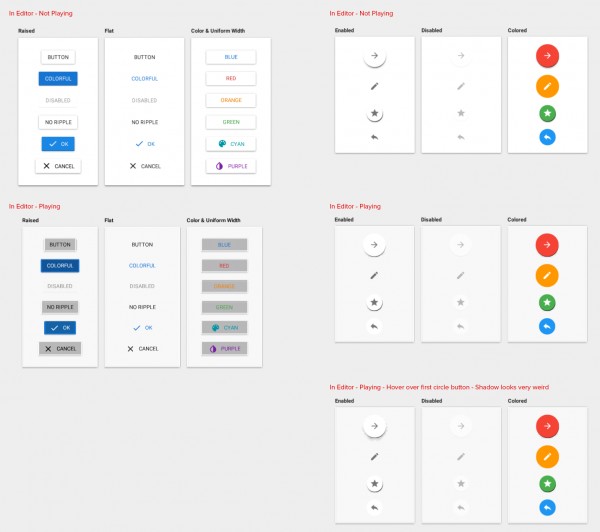Purchased the asset today and the demo scenes do not work in Unity 5.3.4p5. I'm in iOS build target on OSX.
When you open any of the scenes and then go into Play mode, the controls all look messed up. I'll attach a picture so you understand what I mean. Shadows look very poor and there appear to be incorrect highlights on all the buttons.