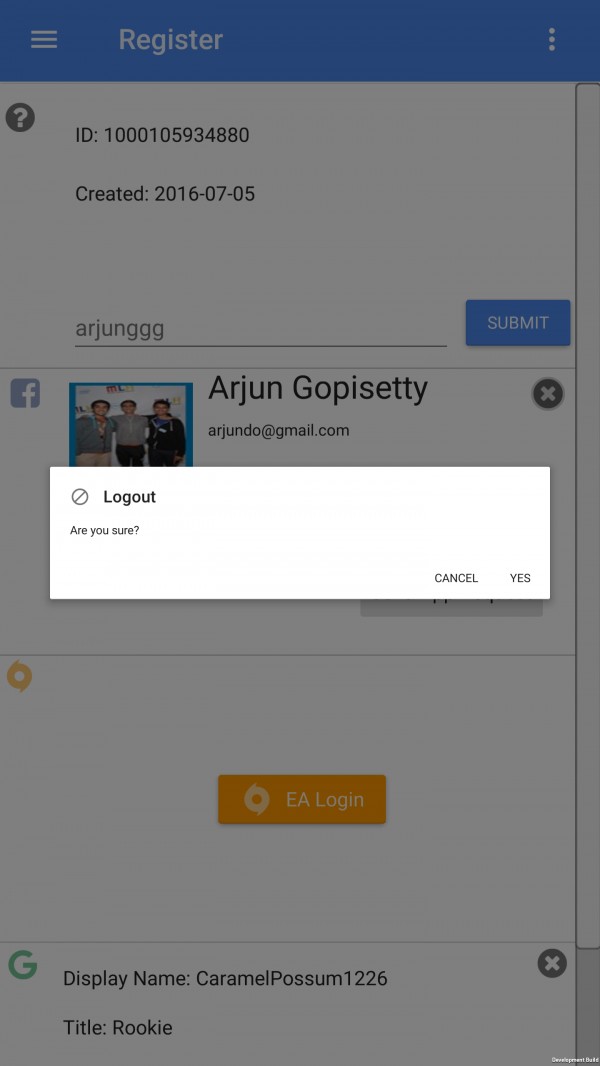
Hello,
I created a dialog in the same way example14 does. However, the dialog is very small and the buttons aren't interactable. I created other dialogs in other scenes successfully, so I'm thinking the problem has to do with the scene itself. Any help would be appreciated.
Thanks!