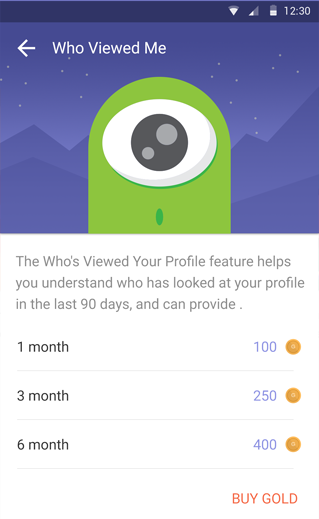
For situations like seen on the picture, there isn't any other way to hide the App Bar's background currently than toggling the Shadow object and the Image component on the PanelLayer ON and OFF (or fading them in-out)
I've thrown together a little script, which is absolutely horrible, but suits my needs at the moment :D
http://pastebin.com/680LVuZE
What I did is that I've set the shadow's color to the PanelLayer's color, because if I crossfade both at the same time, the white main color of the shadow mixes with the PanelLayer and it looks really bad.
Having variables which control the menu button's icon and the title's text and methods to show/hide the background (maybe with tweening) in a version made by you guys would be incredible!
Keep up the good work!